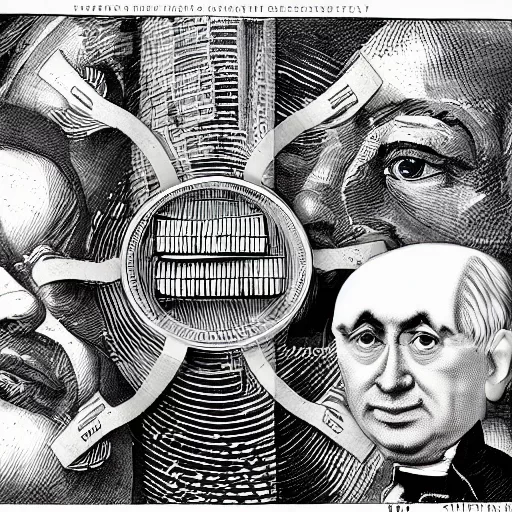If you’re looking to earn passive income with your Solana (SOL), staking is one of the best ways to do so. In this guide, we will walk you through how to stake Solana on Ledger, ensuring your SOL remains secure while earning rewards.
What is Staking Solana?
Staking Solana means locking up your SOL to support the Solana network and earn rewards. By staking, you help validate transactions and keep the blockchain secure. In return, you receive rewards in SOL. When using Ledger, a hardware wallet, you ensure maximum security for your assets while staking.
Why Stake Solana on Ledger?
Staking directly from Ledger allows you to keep your private keys offline, protecting your SOL from hacks or theft. Ledger’s hardware wallets, such as the Ledger Nano X or Nano S, offer one of the safest ways to store and stake your crypto.
What You Need to Stake Solana on Ledger
Before we get into the steps, you’ll need:
- A Ledger Nano X or Ledger Nano S.
- The Ledger Live app installed on your computer or smartphone.
- Some Solana (SOL) in your Ledger wallet.
How to Stake Solana on Ledger: Step-by-Step Guide
Follow these steps to stake Solana on Ledger:
1: Set Up Ledger Live and Install the Solana App
- Open the Ledger Live app.
- Connect your Ledger device (Nano X or Nano S) to your computer.
- Navigate to the “Manager” section.
- Search for “Solana” in the app catalog and click “Install.”
2: Add Solana Account to Ledger Live
- In Ledger Live, go to “Accounts.”
- Click “Add account” and select Solana.
- Confirm on your Ledger device to add the Solana account.
3: Transfer Solana to Your Ledger Wallet
If you don’t already have Solana in your Ledger wallet, transfer it from your exchange or another wallet:
- Go to “Accounts” in Ledger Live.
- Select your Solana account.
- Click “Receive,” and copy the provided Solana address.
- Send your SOL from your exchange to this address.
4: Start Staking Solana
Now that your SOL is in your Ledger wallet, you can stake it:
- Open Ledger Live and go to your Solana account.
- Click on “Earn Rewards” or “Stake.”
- Choose a validator (a Solana node that will stake on your behalf).
- Enter the amount of SOL you want to stake.
- Confirm the transaction on your Ledger device.
5: Monitor Your Staking Rewards
Once you’ve staked your SOL, you can track your staking rewards:
- Open Ledger Live.
- Go to your Solana account.
- Check your current staking rewards and status.
Unstaking Solana from Ledger
If you want to stop staking, you can easily unstake Solana on Ledger:
- Open Ledger Live.
- Go to your Solana account.
- Select “Unstake” and confirm on your Ledger device.
- Your SOL will become available after a short cooldown period (usually a few days).
Frequently Asked Questions
How Much Can I Earn by Staking Solana on Ledger?
Rewards vary based on the validator you choose and the total amount of SOL staked in the network. Typically, annual returns range from 5% to 7%.
Can I Stake and Use My Ledger Device at the Same Time?
Yes! Once your Solana is staked, you don’t need to keep your Ledger device connected. Your SOL continues to earn rewards passively.
Is Staking Solana on Ledger Safe?
Staking Solana on Ledger is one of the safest ways to secure your funds while earning rewards. Since Ledger keeps your private keys offline, your assets are safe from hacks.
Conclusion: Stake Solana on Ledger for Maximum Security
Staking Solana is a great way to earn rewards while contributing to the network. By using Ledger, you get top-tier security for your assets. Follow the steps outlined in this guide, and you’ll be staking your Solana on Ledger in no time!