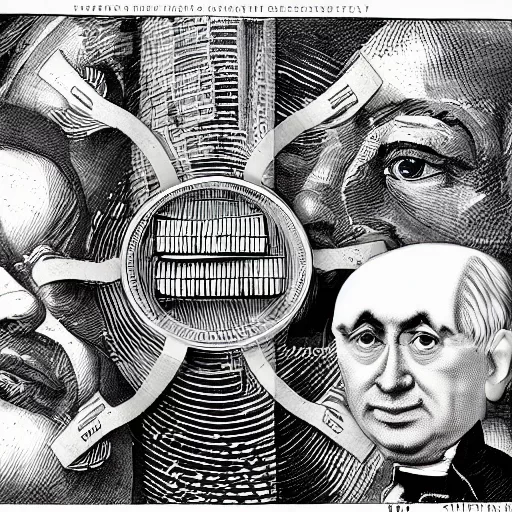Staking Polkadot (DOT) on a Ledger wallet is a great way to earn rewards while helping secure the Polkadot network.
Introduction to Polkadot Staking
Polkadot is a unique blockchain that connects different blockchains. Staking Polkadot means you lock up your DOT tokens to support the network and, in return, earn rewards.
Benefits of Staking Polkadot
Staking Polkadot has several benefits:
- Earning Rewards: You earn more DOT tokens based on how much and how long you stake.
- Supporting Security: Your staked DOT helps secure the network.
- Participating in Governance: You get a say in decisions about the network.
This guide will walk you through the process step-by-step on how to stake Polkadot on Ledger, making it easy to understand and follow. Let’s get started!
What You Need to Stake Polkadot on Ledger
Before you start, make sure you have:
- A Ledger Hardware Wallet (Ledger Nano S or Ledger Nano X).
- The Ledger Live App on your computer or phone.
- The Polkadot.js Extension on your browser.
- Some DOT Tokens to stake.
1. Setting Up Your Ledger Wallet
If you haven’t set up your Ledger device yet, here’s how:
- Initialize Your Ledger: Connect it to your computer and follow the instructions to set it up.
- Install Ledger Live: Download and install the Ledger Live app.
- Add a Polkadot Account: Open Ledger Live, go to “Accounts,” and add a Polkadot account.
2. Setting Up the Polkadot.js Extension
The Polkadot.js extension lets you interact with the Polkadot network:
- Download the Extension: Go to the Polkadot.js extension page and add it to your browser.
- Create a New Account: Open the extension, create a new account, and save your mnemonic phrase securely.
- Connect Ledger: Connect your Ledger device to the Polkadot.js extension.
3. Transferring DOT to Your Ledger Wallet
Once your Ledger is set up, transfer your DOT tokens to it:
- Get Your DOT Address: Open Ledger Live, go to your Polkadot account, and copy your DOT address.
- Transfer DOT: Use an exchange or another wallet to send DOT to your Ledger wallet address.
4. Staking Polkadot on Ledger
Choosing a Validator
Picking a good validator is key for earning rewards and keeping the network safe:
- Research Validators: Use tools like the Polkadot staking dashboard to compare validators based on their performance and fees.
- Select Your Validators: Choose a few validators to reduce risk and maximize rewards.
Nominating Your Validator
- Open Polkadot.js: Connect your Ledger device and open the Polkadot.js extension.
- Navigate to Staking: Go to “Staking” and select “Account Actions.”
- Nominate Validators: Click “Nominate” and pick your chosen validators. Confirm the transaction with your Ledger device.
5. Monitoring Your Staking Rewards
Check your staking rewards and validator performance regularly:
- Polkadot.js Dashboard: Use the Polkadot.js dashboard to monitor your staking rewards and validators.
- Ledger Live: Check your rewards and staking status in Ledger Live under your Polkadot account.
6. Unstaking Your Polkadot
If you need to unstake your DOT tokens:
- Unbonding Period: Remember, unstaking involves an unbonding period (usually 28 days) where your tokens are locked but not earning rewards.
- Unstake via Polkadot.js: In the Polkadot.js extension, go to “Staking” > “Account Actions” and click “Unstake.” Confirm the transaction with your Ledger device.
7. Security Tips for Staking Polkadot
Keep your funds and information safe:
- Use a Hardware Wallet: Always use your Ledger device for transactions to keep your private keys offline.
- Secure Your Recovery Phrase: Store your Ledger recovery phrase in a safe, offline location.
- Enable Two-Factor Authentication: Use 2FA on exchanges and other platforms where your DOT tokens might be stored temporarily.
Frequently Asked Questions (FAQs)
How much DOT do I need to start staking?
The minimum amount required to stake can vary. Check the latest requirements on the Polkadot staking dashboard.
What are staking rewards?
Staking rewards are payments made to stakers in return for their contribution to the network. They vary based on factors like the total amount staked and the validator’s performance.
Can I change my validators?
Yes, you can change your nominated validators at any time through the Polkadot.js extension.
Conclusion
Staking Polkadot on a Ledger device is a secure and straightforward process that allows you to earn rewards while supporting the network. By following this guide, you can confidently set up and manage your staking operations. Remember to regularly monitor your staking status and adhere to security best practices to maximize your returns and keep your investments safe.
By focusing on these steps and using the right tools, you can effectively stake Polkadot on your Ledger device and enjoy the benefits of contributing to one of the most innovative blockchain networks today.